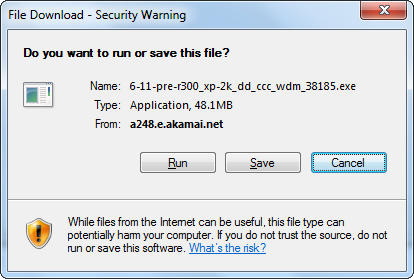- Q: How do you download files from your site?
- A: It's actually quite simple.
First off, you will want to click on the "Download" button you will find on the driver detail page.
This should bring up a dialogue box similar to this:
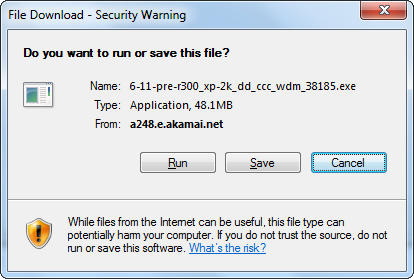
At this point, the best thing to do is to save the file to your computer. Probably the biggest problem in downloading any files from the Internet is that one forgets where they downloaded them to on their computer.
We recommend that you create a folder named 'Downloads'
(on your desktop is a good place) that you can download files into and
deal with later. When you start downloading a file, your computer will ask
you where you want it to go; specify your download folder, and you'll always know where your files are!!
- Q: Why is the download is still not working?
- A: There might be several reasons why a download cannot be made:
- The download link is broken (the publisher of the file has deleted, moved or renamed the file on their servers). If this is the case, please let us know and we will try to provide an accesible download link as soon as possible.
- The download site is not available or offline for some reason (technical problems, maintenance, etc.)
- You can't connect to the download site for some reason (your internet provider has technical problems, maintenance, etc. or your network admin has blocked access to the site or to all downloads, your firewall is blocking the access to the site, etc.)